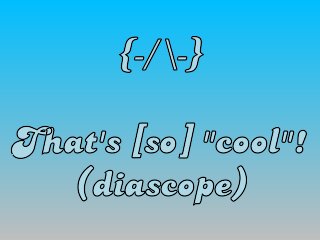navigation
Please enable style sheets (CSS) in your web browser.
To try out diascope download the resource package, choose your example and run
Diascope will tell you what it would do and put together a shell script with all the calls to convert, sox, ffmpeg etc but it will not actually run the script.
Next, if you are ready to go, run
This can take a while.
Next, you can modify the example file and re-run
to see what diascope would do. As of diascope 0.2 you can use the recycle switch to support the recycling algorithm. Then run
again to carry out the modifications. Diascope will try to recycle your bits from the previous run, discard what is no longer needed and only calculate what is new. Note that diascope will look for your previous run by the base name of the slideshow. If you change the base name diascope will start from scratch.
If, for some reason, you want to forcibly start over you can tell diascope so by calling
For your own slideshows modify one of the examples or get started with the template file.
Back to top